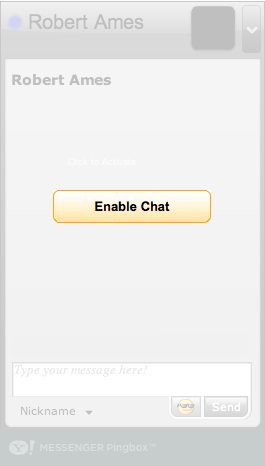Phatpod iPod Nano - Like your sleek device for workouts? Too bad, go get a Shuffle - BONED
$.99 ringtone on top of $.99 to buy the song (certain songs only) - BONED
Starbucks “integration” - now my iPhone will spend a few extra seconds every time I hook up to a Wifi access point looking for coffee music - BONED
We managed to fit really nice HDs in iPods, but not the new Touch iPod - but you get a few millimeters back - BONED
$599 to $399 price drop in 2 months → EXTREMELY BONED
[source…]
Great comment on slashdot, pretty much sums up my feelings on the matter. Actually there was another one that I can’t be bothered to find now:
“Big Storage (iPod-classic) == Small Screen. Big Screen (iPod-touch) == Small Storage (iPod-touch).”
Plus I can’t imagine myself pulling out my iPod-touchtm while on the couch at home to check what the weather is. Serious WTF-age.
Anyway, most likely my home network changes will be as follows:
- Drop old printer, old scanner, old desktop
Printer is inkjet and starting to go bad and scanner keeps flaking out. The hard-drives on my big burly desktop linux box (AMD 1.5ghz - lol) keep trying to die, and it is time to move on. Plus everything takes up too much space and I hardly ever even turn on the desktop anymore, using the 1.33ghz PowerBook for 90% of my at-home stuff. - Buy laser-multifunction device (print/scan/copy/fax)
For less than $200 I can get an all-in one laser MFD that works with Mac, Linux. It’s those standard office things, larger than the nice small inkjet ones, but it’s a laser! - Replace Big Linux Desktop with Litle Linux Laptop
It plays music. It has access to the network. It’s battery does not work but it was free. - Buy Airport Express (for use with 160gb USB2.0 HD)
It is a wireless router. It shares a USB2.0 Hard Drive over wireless(!), and/or printers, as well as supports wired connection. It is only a bit more expensive and does a bunch more than the old NSLUG which died a mysterious death once upon a time. - Connect XBox to Airport
Airport + HD becomes the new home for my iTunes Library, which the XBox can access over the network (fingers crossed!). - Buy new iPod-classic
I’ll have to spool all songs over to MP3 instead of OGG in order to listen to them on the iPod (damn you de-facto standards!), but if all my music now ‘lives’ on the shared hard-drive I can afford to keep two copies of it, in both MP3 and original OGG’s. I probably won’t even use all of the 80gb, but $249 v. $349 … the extra 80gb tempts me even if I just dedicate that portion to mobile/portable backup. - iPod → TV + Remote
It can also play music, shows photos, plays music videos, etc, etc. - Make copies w/ the MFD, no computer necessary(tm)
- Play my music on my TV and in my Car and at Work (yay!)
- Take up a less space and be more convenient
Ideally this will let me:
Here’s to progress and finally giving in to the AAPL machine.
00:21 CST | category / entries
permanent link | comments?